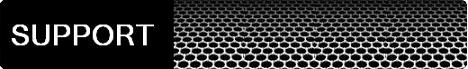 Updated: March 2025
Updated: March 2025
4-Shop SC server client connectivity
4-Shop SC consists of two programs, a server and a client (each with a separate installer - do not install two server programs on the same network). The server and client communicate using messages called Windows RPC calls (Remote Procedure calls).
No configuration of the server program is required but it requires the Professional version of Windows.
The server can be used by itself as a sales terminal if one is all that is required.
The client can be installed on up to five other computers on the network on either Professional or Home versions of Windows.
Configuration
The only configuration required on the client is the computer name on which the server program is running. It is entered on the client from the Utilities menu, Server option. The computer name of the computer on which the server is installed can be found from it's Windows control panel, System option.
No configuration of the server program is required but it requires the Professional version of Windows.
The server can be used by itself as a sales terminal if one is all that is required.
The client can be installed on up to five other computers on the network on either Professional or Home versions of Windows.
Configuration
The only configuration required on the client is the computer name on which the server program is running. It is entered on the client from the Utilities menu, Server option. The computer name of the computer on which the server is installed can be found from it's Windows control panel, System option.
Note: The server should always be started before the client as the client will send a message requesting general settings when it is started.
To offer the service the computer on which the server is running needs to have File and printer sharing enabled:
To offer the service the computer on which the server is running needs to have File and printer sharing enabled:
In the Windows control panel, Network and sharing center, click Change Advanced Network settings and make both File and printer sharing active and Network discovery.
Ensure that the network adapter also has File and printer sharing enabled: in the Windows control panel, Network and sharing center click 'Change adapter settings', double click the adapter then Properties and check the File and printer sharing for Microsoft Networks box.
Ensure that the network adapter also has File and printer sharing enabled: in the Windows control panel, Network and sharing center click 'Change adapter settings', double click the adapter then Properties and check the File and printer sharing for Microsoft Networks box.
Finally check that the network workgroup is the same for all the computers, it is displayed from Windows control panel, System option.
Troubleshooting
For both server and client computers the components required on the LAN network adapter (Windows control panel, Network and sharing center, 'Change Adpter settings' top left) are the default which are Client for Microsoft networks, File and Printer sharing for Microsoft networks and Internet protocol. The settings for the Internet protocol (Properties, Advanced, WINS) are NetBIOS setting, Default. The client does not stricly require File and printer sharing for RPCs.
For both server and client computers the components required on the LAN network adapter (Windows control panel, Network and sharing center, 'Change Adpter settings' top left) are the default which are Client for Microsoft networks, File and Printer sharing for Microsoft networks and Internet protocol. The settings for the Internet protocol (Properties, Advanced, WINS) are NetBIOS setting, Default. The client does not stricly require File and printer sharing for RPCs.
The default settings of some firewalls may block the remote procedure calls (RPCs) used for communication. If the client reports that it is unable to locate the server after the computer name has been entered try:
Switching off the Windows firewall on each computer: Windows control panel, Firewall, on the left click 'Turn firewall on or off
Switching off the Windows firewall on each computer: Windows control panel, Firewall, on the left click 'Turn firewall on or off
Important: The 4-Shop SC requires Windows 8 Professional or later. It is not able to provide the server service on 'Home' versions (they only support local procedure calls not RPCs. A server and client will work if installed on the same such computer).
To connect two computers all that may be required is to plug the network cables into the same ADSL router. It is not necessary for the internet to be connected.
Troubleshooting the network if the client gives 'Unable to contact server'
- On the client computer, go into Windows Explorer and on the left click the network then the server computer and try logging in, if required (which may be necessary with some network settings). Try the client program again.
- Temporarily disable any firewalls on the server and client
- Check the network is working: from the client open a CMD terminal and Ping the server computer by name: (Start, Run, CMD, 'ping servername')
- Intermittant connectivity: ensure the Power options do not allow the server computer to sleep.
- Check a router is not blocking the RPC ports (445 TCP and UDP)
The client settings and logs are held in the Window's user data. For multiple users the same Windows logon should be used.
Note that if settings are changed on the server, the client will need to be restarted for them to take effect.
Note that if settings are changed on the server, the client will need to be restarted for them to take effect.
Services
The server program requires the Windows RPC service. It is normally started by default.
The server program requires the Windows RPC service. It is normally started by default.
- On the server computer check the RPC service is running (Start, Run, CMD, 'Net start' and the list should include 'Remote Procedure Call (RPC)')
- On the server computer check the RPC port 445 is monitored (Start, Run, CMD, 'netstat -ano').
-
In services (Administrative tools, Services) the settings should be:
RPC Service Started Automatic
RPC Locator service Stopped Manual -
The components required on the network connection (Control panel, Local area connection, Properties) are the default which are Client for Microsoft networks, File and Printer sharing for Microsoft networks and Internet protocol.
The settings for the Internet protocol (Properties, Advanced, WINS) are NetBIOS setting, Default.
